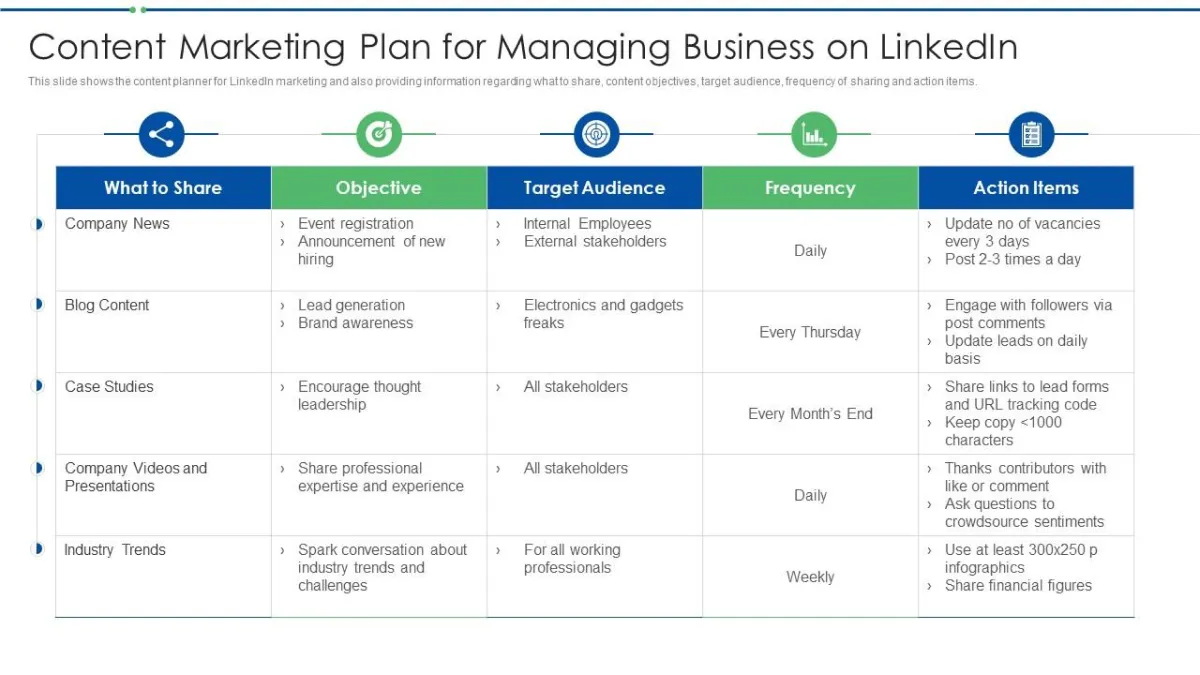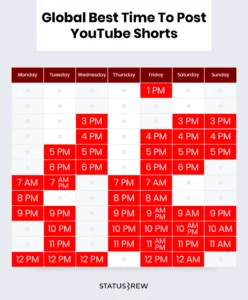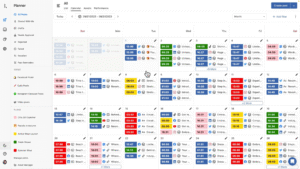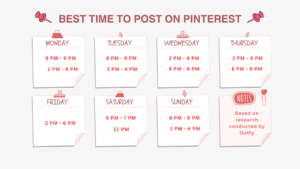When it comes to LinkedIn, having the best LinkedIn content planning tools can elevate your content strategy and streamline your workflow. At TikBlack, we’ve tested numerous platforms, and we understand the importance of tools that simplify scheduling, analytics, collaboration, and content creation specifically tailored for LinkedIn. Whether you’re a solo entrepreneur or part of a large marketing team, this list will provide you with clarity and actionable insights to select tools that match your specific goals.
What makes a great LinkedIn content planning tool?
Choosing the best LinkedIn content planning tools involves assessing multiple dimensions, including scheduling flexibility, analytics depth, ease of collaboration, and content customization capabilities. To streamline your selection, we evaluated these tools from the following perspectives:
- Ease of scheduling posts
- Quality and depth of analytics
- Collaboration and workflow management
- AI-driven content optimization
- Integration capabilities
Let’s dive into our top recommendations.
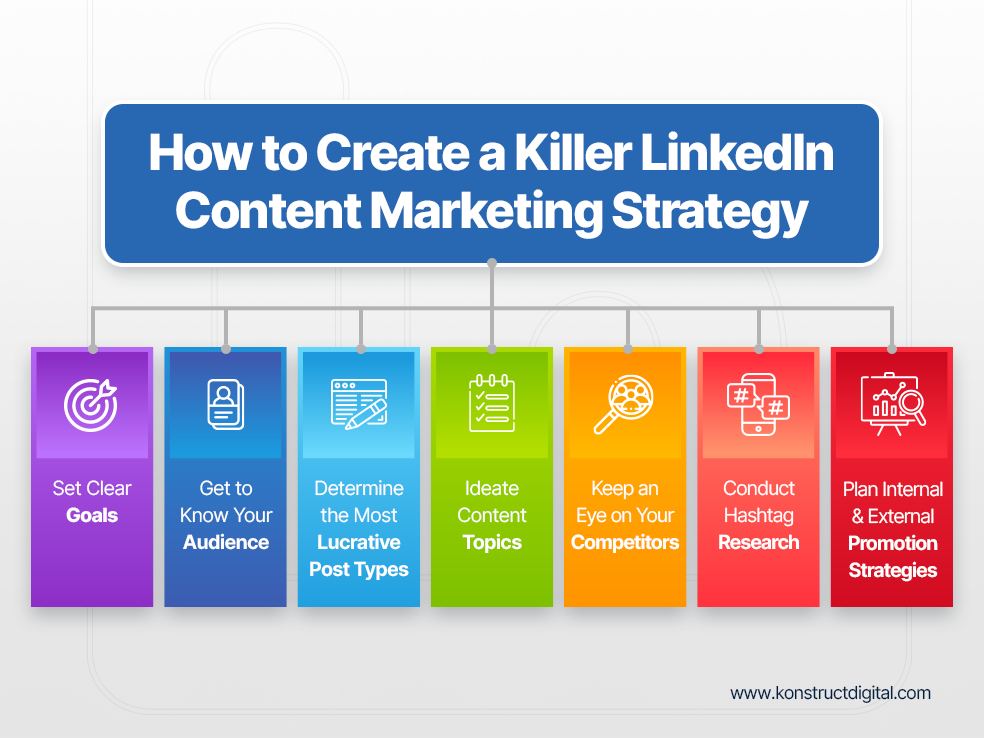
1. Buffer – Best for intuitive scheduling and analytics
Buffer is a staple among content marketers and remains one of the best LinkedIn content planning tools. Its user-friendly interface allows you to quickly schedule and queue LinkedIn posts weeks or even months in advance. The standout feature is its simplified analytics dashboard, providing actionable insights into engagement metrics and performance data at a glance.
- Strengths: Easy-to-use dashboard, reliable LinkedIn-specific analytics, team collaboration features.
- Ideal for: Solo entrepreneurs, small to medium businesses.
- Notable features: Custom scheduling, quick analytics reports, intuitive UI.

2. Hootsuite – Best all-in-one management platform
Hootsuite is renowned as one of the best LinkedIn content planning tools, thanks to its extensive suite of features. Its unified dashboard lets teams schedule content, manage multiple LinkedIn profiles, and monitor real-time analytics effortlessly. Integrated AI tools like OwlyWriter further enhance content creation and optimization.
- Strengths: Extensive social media integrations, robust analytics, AI-driven content suggestions.
- Ideal for: Agencies, larger marketing teams.
- Notable features: OwlyWriter AI, customizable analytics reports, multi-account management.
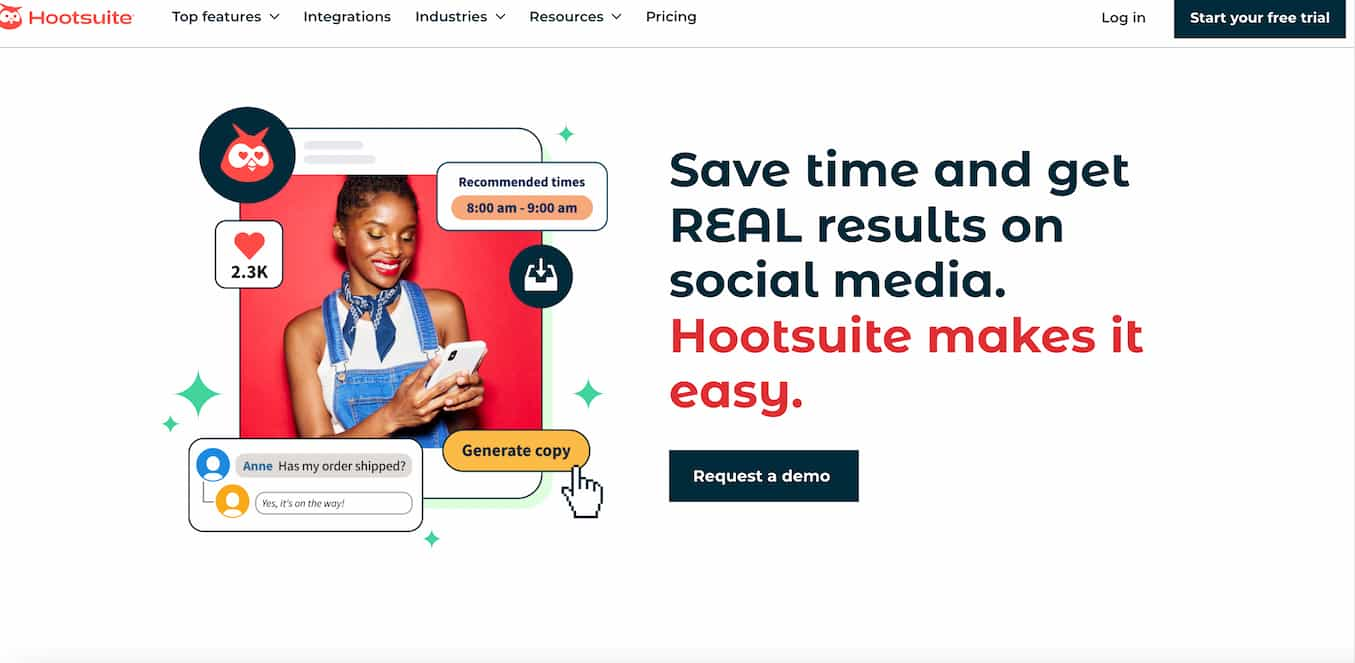
3. AuthoredUp – Ideal for LinkedIn-focused personal branding
AuthoredUp stands apart as a specialized LinkedIn tool dedicated to personal brand building. This platform emphasizes draft management, content previewing, and advanced analytics specifically for LinkedIn. The calendar view simplifies long-term content planning, enhancing visibility and consistency in posting.
- Strengths: LinkedIn-dedicated tool, personal brand analytics, intuitive scheduling.
- Ideal for: Thought leaders, coaches, entrepreneurs.
- Notable features: Personal profile analytics, in-depth post performance insights, calendar-centric scheduling.
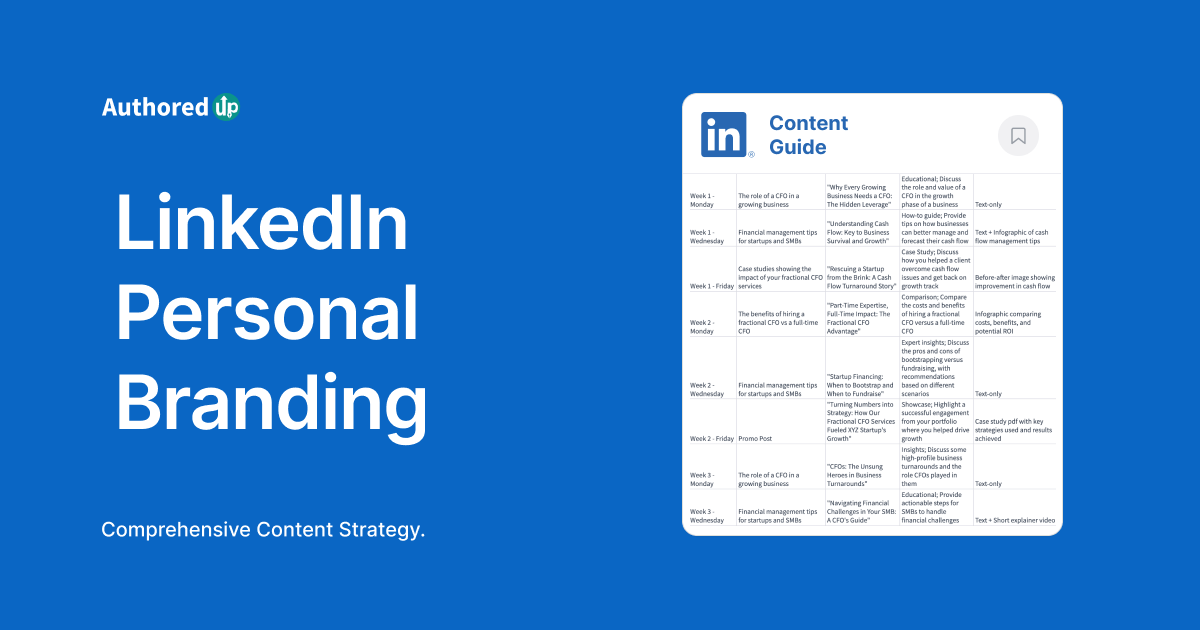
4. Canva – Perfect for creative content and visual planning
Canva isn’t just a design tool—it’s evolved into one of the best LinkedIn content planning tools with a built-in content calendar and scheduler. It integrates seamlessly into LinkedIn workflows, offering teams the power to visually plan, design, and publish posts directly from the app.
- Strengths: Robust design features, built-in scheduling, visual content creation.
- Ideal for: Creative teams, social media managers, graphic designers.
- Notable features: Built-in LinkedIn scheduler, collaborative templates, integrated stock images and graphics.
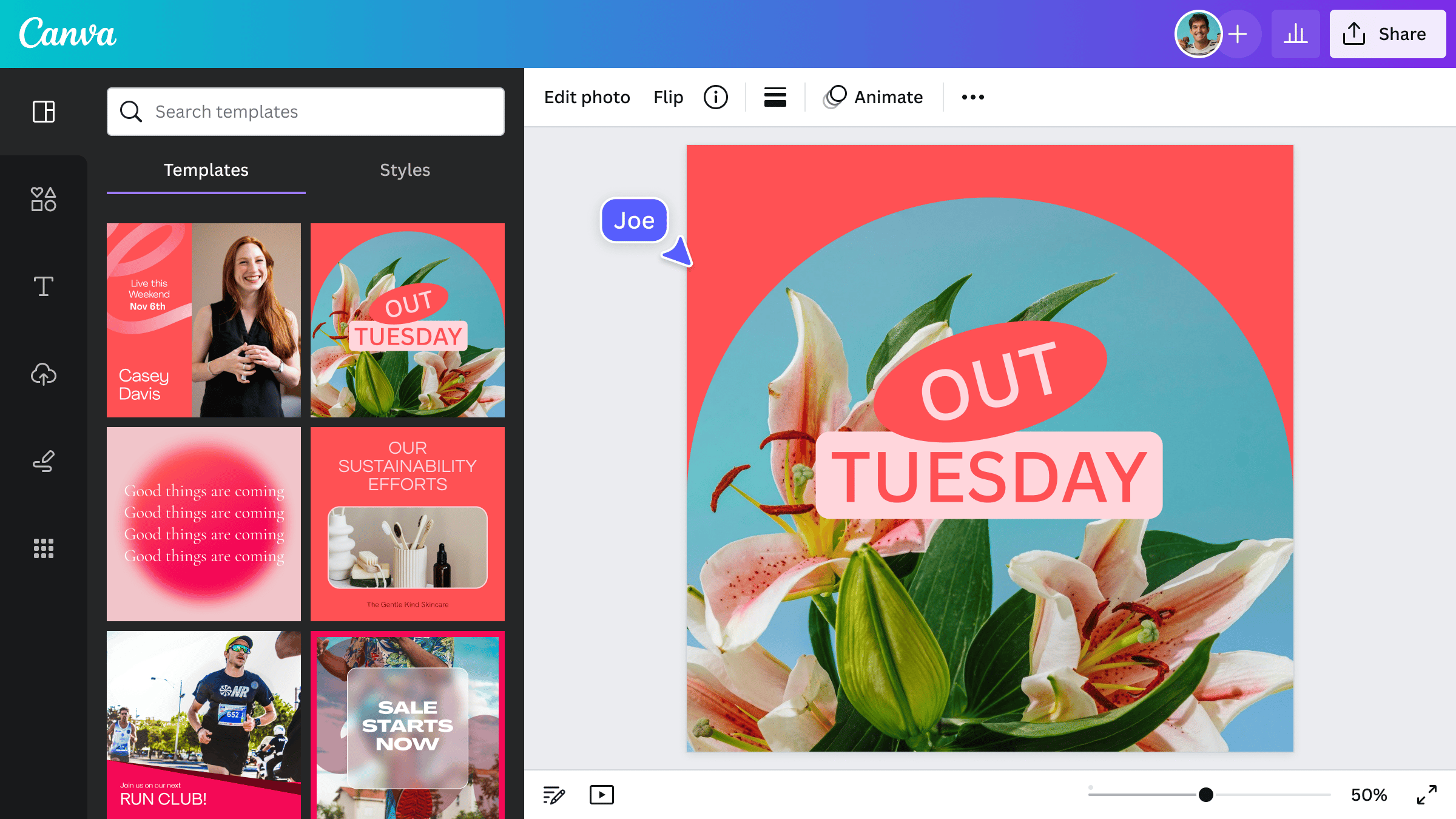
5. SocialBee – Optimal for automated content curation
SocialBee excels at automating content curation and scheduling, making it invaluable for businesses managing high content volumes. Its category-based scheduling allows you to diversify content effortlessly while maintaining consistency across LinkedIn profiles.
- Strengths: Powerful automation, categorized content scheduling, extensive LinkedIn support.
- Ideal for: Agencies, content-heavy businesses, marketers needing automation.
- Notable features: Automated recycling of evergreen content, advanced post scheduling, streamlined workflows.
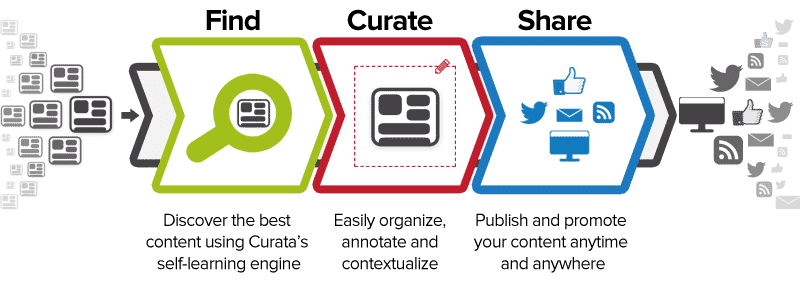
6. Loomly – Best for collaboration and workflow management
Loomly shines as one of the best LinkedIn content planning tools for team collaboration. It provides robust workflow management tools, including approval processes, content calendars, and notifications, ensuring streamlined team communication and productivity.
- Strengths: Collaborative workflow, content approval management, clear visual calendar.
- Ideal for: Marketing agencies, larger internal marketing teams.
- Notable features: Workflow approval system, intuitive calendar interface, post optimization tips.
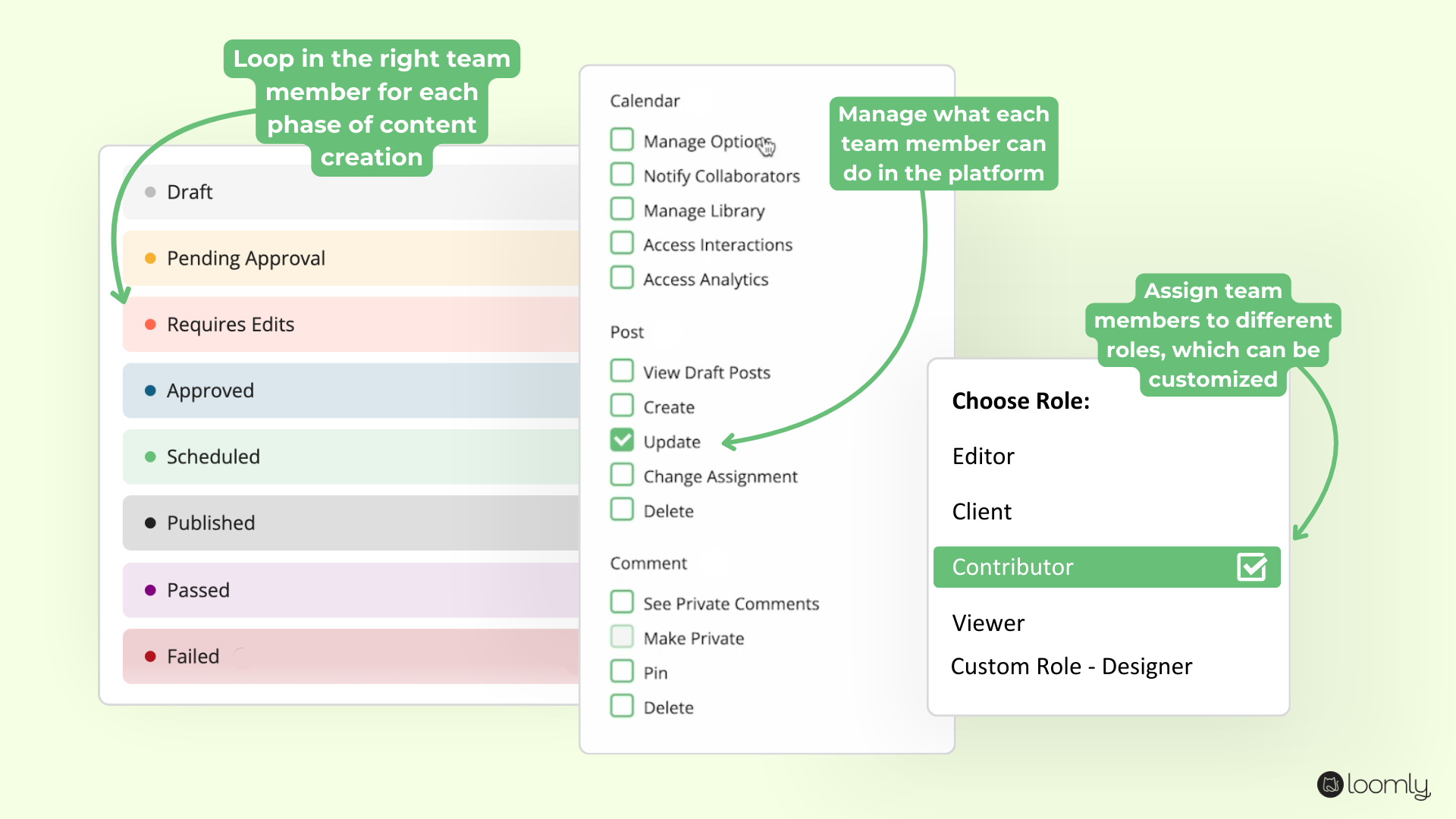
7. Metricool – Best analytics-driven scheduling tool
Metricool combines scheduling with robust analytics, making it ideal for marketers who want data-driven decisions. Its powerful LinkedIn analytics tools deliver deep insights into audience behavior, enabling precise content optimization for maximum engagement.
- Strengths: Deep analytics insights, intuitive scheduling, content optimization.
- Ideal for: Data-driven marketers, growth-focused teams.
- Notable features: Detailed LinkedIn analytics, engagement tracking, easy-to-read performance reports.
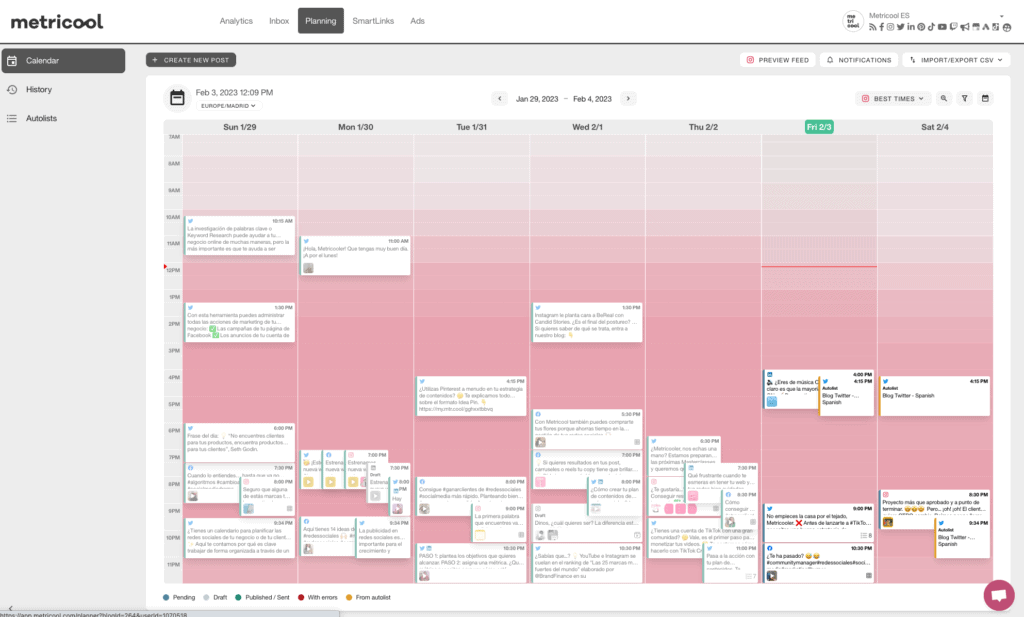
8. Planable – Best for interactive content planning
Planable is perfect for teams prioritizing collaboration and clear communication around content creation. Its collaborative workspace allows real-time feedback, approvals, and edits, streamlining your LinkedIn content planning process from ideation to publication.
- Strengths: Real-time collaboration, interactive content calendars, visual content management.
- Ideal for: Medium to large teams, agencies with multiple stakeholders.
- Notable features: Collaborative workspace, visual post previews, streamlined approval workflows.
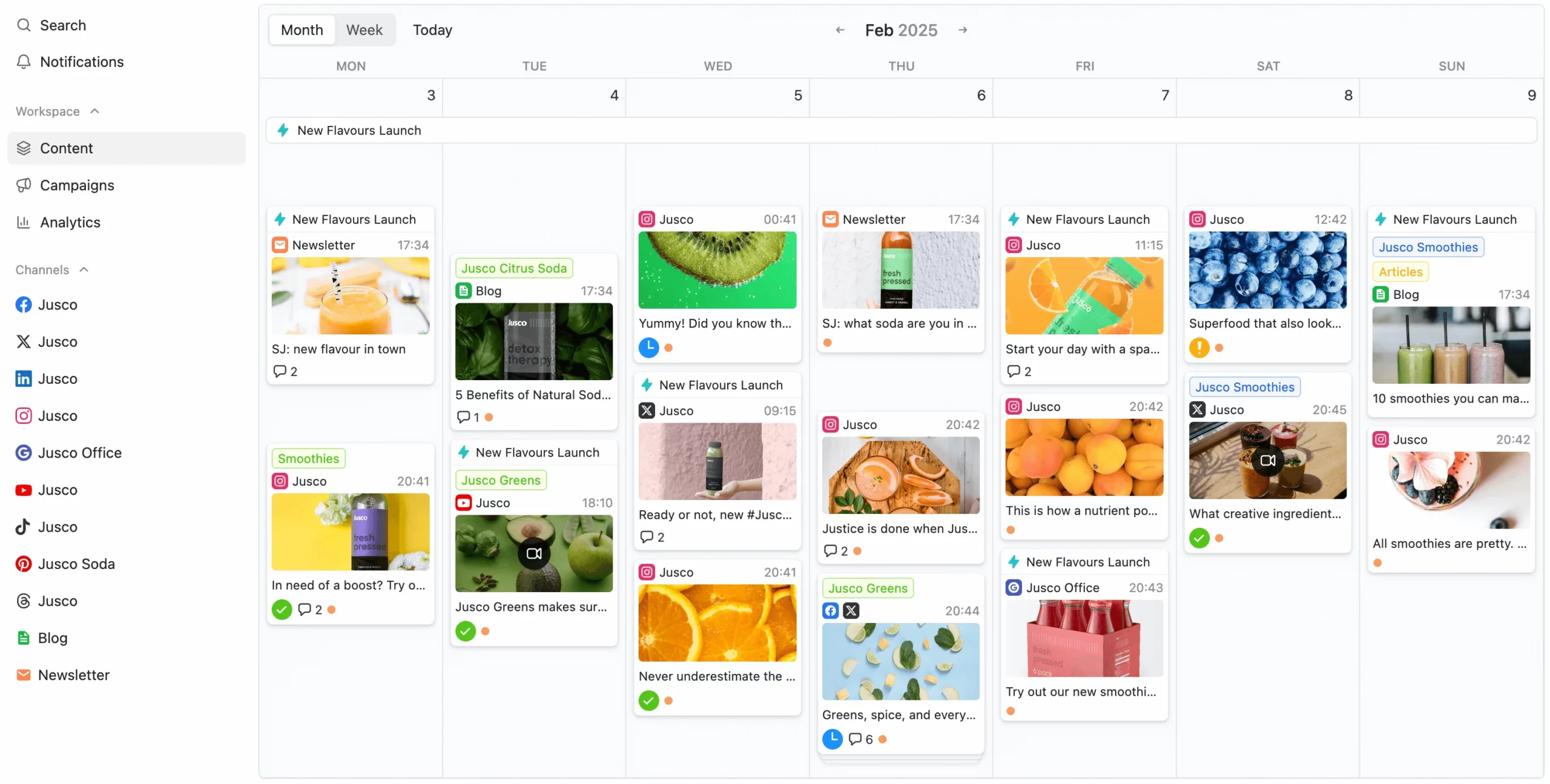
9. Airtable – Most flexible content planning platform
Airtable stands out for flexibility, making it one of the best LinkedIn content planning tools available. Users can customize their content calendars with multiple views, filters, and integrations, allowing precise organization and management of complex content strategies.
- Strengths: Customizable views, flexible databases, powerful integrations.
- Ideal for: Complex content strategies, project management teams, enterprise users.
- Notable features: Custom views (calendar, grid, Kanban), workflow automation, seamless integrations.
Frequently Asked Questions (FAQ)
Which LinkedIn content planning tool offers the best analytics?
Metricool and Hootsuite offer comprehensive analytics, ideal for data-driven LinkedIn strategies.
Are there good free LinkedIn content planning tools?
Yes, Buffer and Canva offer robust free plans suitable for basic scheduling and visual planning.
Can these tools support multiple LinkedIn profiles?
Most platforms, including Hootsuite, Loomly, and SocialBee, support managing multiple LinkedIn accounts seamlessly.
Conclusion
Selecting the best LinkedIn content planning tools is crucial to boosting engagement, simplifying workflows, and achieving consistent LinkedIn growth. By clearly identifying your priorities—whether it’s analytics, collaboration, automation, or content creation—you’ll find a tool perfectly tailored for your needs. At TikBlack, we recommend trying several tools from our list to identify which best aligns with your team and LinkedIn goals. Ready to transform your LinkedIn content strategy? Reach out to us at TikBlack and let’s get started.