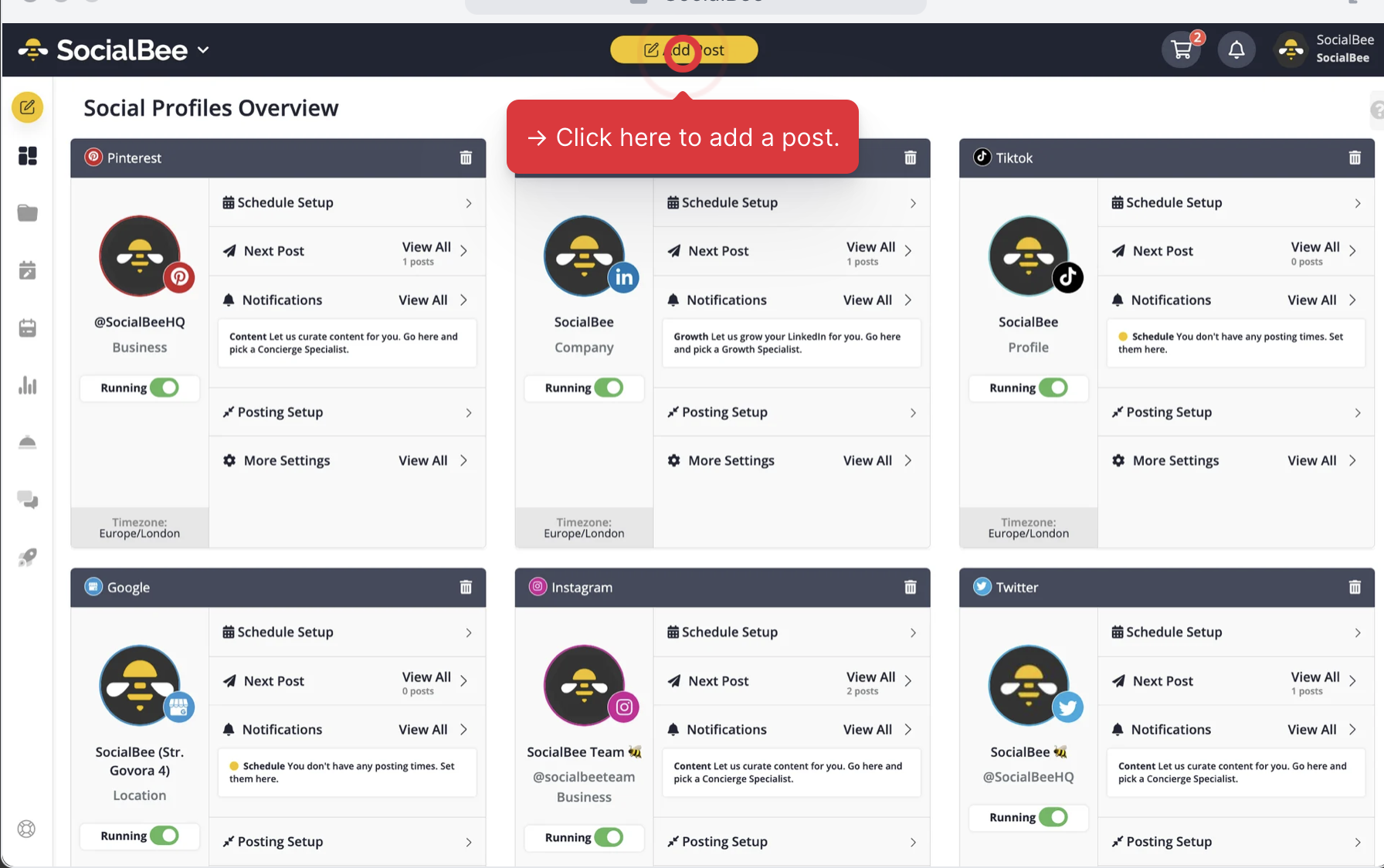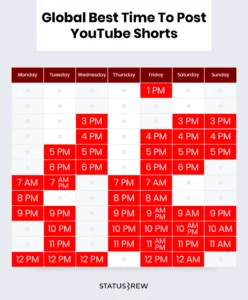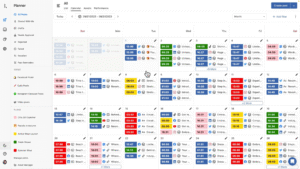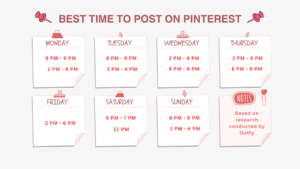Top Twitter automation tools for posts have become essential for maximizing engagement and streamlining your social media strategy. At TikBlack, we’ve extensively tested and compared numerous platforms, and in this article, we highlight the most effective solutions to save you time and boost your Twitter presence. Whether you’re an entrepreneur, marketer, or influencer, these tools automate tasks like scheduling tweets, analyzing engagement, and curating content, allowing you to focus on creating compelling content instead of tedious manual posting.
Essential features of top Twitter automation tools
When searching for top Twitter automation tools for posts, you need a clear understanding of what separates a good tool from a great one. The essential features to look for include bulk scheduling, analytics insights, content curation, and the ability to handle multiple Twitter accounts seamlessly. Great automation tools integrate smoothly with your overall marketing strategy, ensuring high query responsiveness and maximizing audience engagement.
Bulk scheduling and content calendars
Effective Twitter automation begins with bulk scheduling. The best tools allow you to plan weeks or even months of posts ahead of time, ensuring consistent visibility without the stress of daily manual posting. Look for tools that offer intuitive content calendars, which visually organize scheduled tweets, enabling you to manage your content effortlessly and strategically.
Advanced analytics and insights
Advanced analytics set the top Twitter automation tools apart from basic scheduling apps. Tools offering insights into engagement rates, top-performing content, optimal posting times, and follower growth enable you to refine your strategy based on data-driven decisions. Analytics empower you to understand your audience better and craft tweets that resonate deeply.
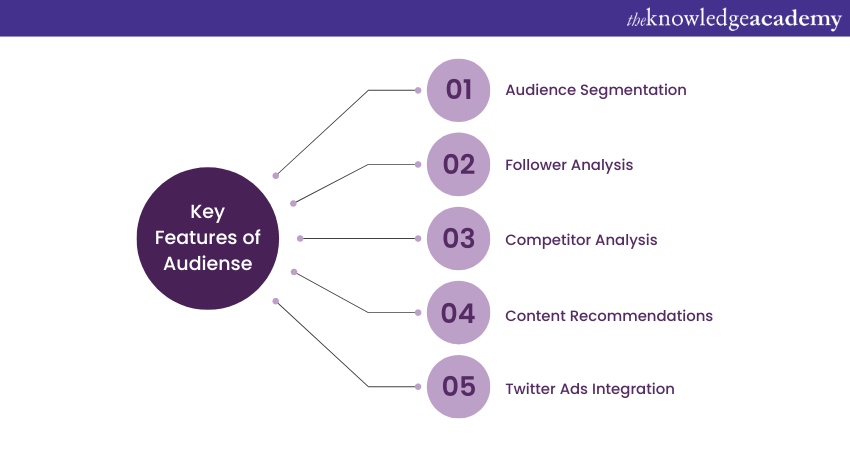
Top Twitter automation tools for posts reviewed
After comprehensive analysis and real-world testing, we’ve narrowed down the best Twitter automation platforms to streamline your posting and maximize your reach.
1. Hootsuite: The all-in-one automation solution
Hootsuite remains a leading entity in social media automation, known for its comprehensive features and robust functionality. It excels in content scheduling, audience monitoring, and insightful analytics. You can manage multiple accounts effortlessly, schedule bulk tweets months ahead, and monitor keyword mentions to stay connected with your audience. Hootsuite is ideal for businesses that require robust reporting and collaboration features.
- Pros: Bulk scheduling, analytics dashboard, team collaboration
- Cons: Premium pricing might deter smaller businesses
2. Buffer: Simple yet powerful
Buffer shines with its user-friendly interface and powerful scheduling tools. It’s designed for simplicity without compromising functionality. Buffer’s strength lies in its ability to integrate with third-party tools seamlessly, supporting content creation through RSS feeds and content curation. Its analytics dashboard gives clear insights into tweet performance, engagement rates, and audience demographics.
- Pros: Easy to use, RSS feed integration, affordable pricing
- Cons: Limited analytics compared to competitors
3. TweetDeck: Perfect for Twitter-focused marketers
TweetDeck, owned by Twitter itself, offers unparalleled integration with Twitter’s platform. With customizable columns, TweetDeck allows you to track mentions, hashtags, direct messages, and trending topics simultaneously. Although simpler than some competitors, its strength lies in real-time monitoring, making it perfect for businesses that need immediate interaction and responsiveness.
- Pros: Real-time interaction, free to use, official Twitter tool
- Cons: Limited advanced analytics, less automation compared to competitors
4. SocialBee: Content recycling made easy
SocialBee is recognized for its innovative category-based scheduling and evergreen content recycling. It automatically repurposes and recycles your top-performing content, ensuring maximum visibility with minimal effort. SocialBee also excels at content curation, allowing seamless integration of RSS feeds and third-party content sources.
- Pros: Evergreen content recycling, extensive integrations, category-based posting
- Cons: Slight learning curve initially

Comparing the best Twitter automation tools (summary table)
To help you quickly compare the features of these top Twitter automation tools, we’ve created a concise comparison table:
| Tool | Bulk Scheduling | Analytics Insights | Real-time Monitoring | Content Recycling | Multi-Account |
|---|---|---|---|---|---|
| Hootsuite | ✅ | ✅ | ✅ | ❌ | ✅ |
| Buffer | ✅ | ✅ | ❌ | ❌ | ✅ |
| TweetDeck | ✅ | ❌ | ✅ | ❌ | ✅ |
| SocialBee | ✅ | ✅ | ❌ | ✅ | ✅ |
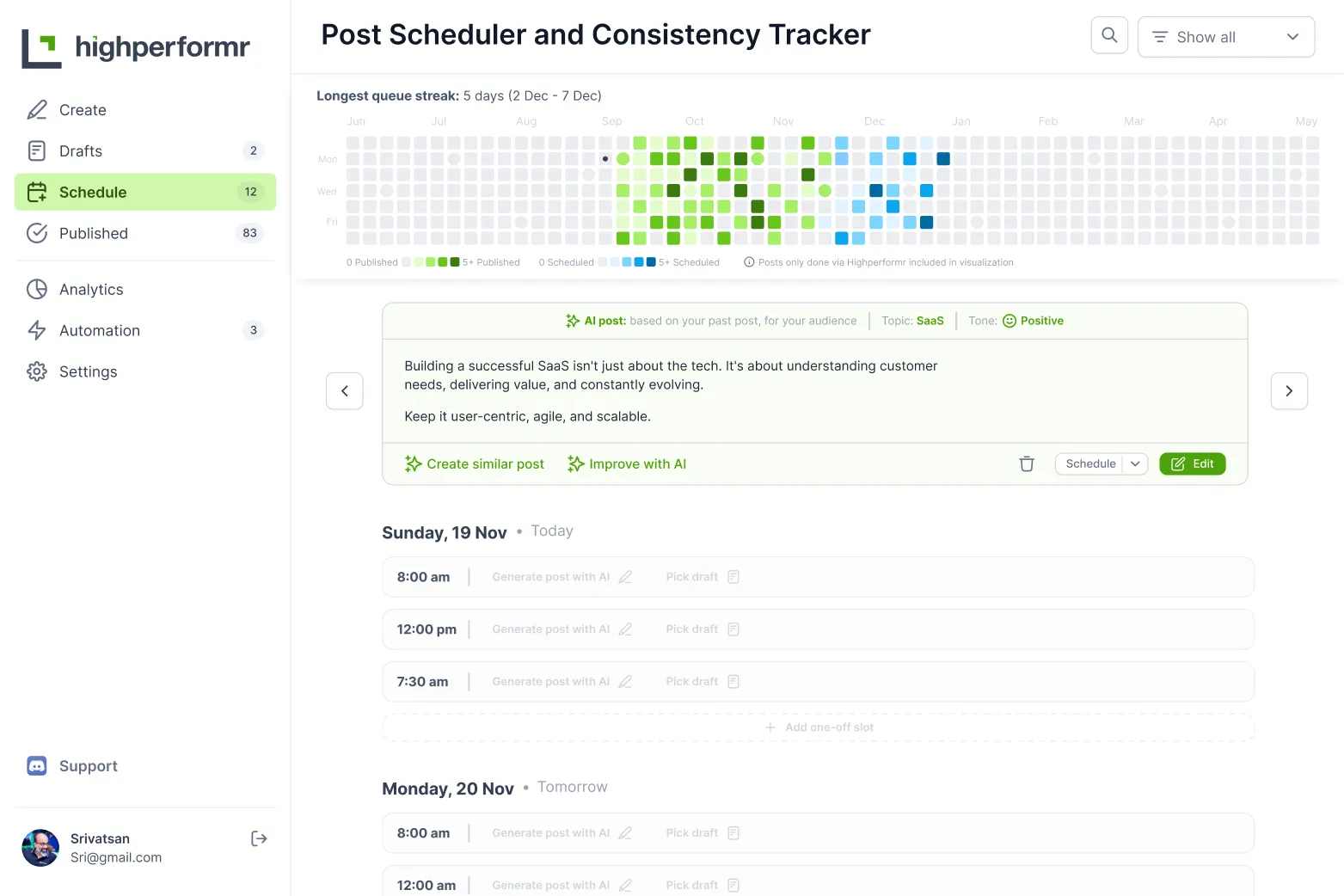
How to choose the right automation tool for your needs
Choosing among the top Twitter automation tools depends on your specific needs and goals. If you prioritize analytics and collaboration, Hootsuite is unmatched. Buffer offers simplicity and affordability ideal for small teams or solo entrepreneurs. TweetDeck is perfect for real-time monitoring and responsiveness, especially useful for brands deeply integrated into Twitter. SocialBee stands out for teams seeking automated content recycling and category-based management.
Key questions to consider:
- How many Twitter accounts do you manage?
- Do you need advanced analytics?
- Is evergreen content recycling important to you?
FAQs: Common questions about Twitter automation tools
Can Twitter automation negatively affect engagement?
When done right, automation enhances engagement by maintaining consistent posting and freeing up time to create better content. However, excessive automation or robotic interactions can appear spammy, negatively impacting your brand image.
Are these automation tools compliant with Twitter’s policies?
Yes, all recommended tools (Hootsuite, Buffer, TweetDeck, SocialBee) strictly adhere to Twitter’s terms of service, ensuring safe and effective automation.
Do these tools provide insights on the best posting times?
Yes, advanced tools like Hootsuite, Buffer, and SocialBee provide analytics on optimal posting times based on your followers’ engagement patterns.
Conclusion
The top Twitter automation tools for posts outlined here—Hootsuite, Buffer, TweetDeck, and SocialBee—are powerful allies in streamlining your social media workflow and expanding your reach effortlessly. Automation enables consistent posting, deeper analytics insights, and improved content strategies, freeing you to focus on creativity and engagement. At TikBlack, we encourage you to start with a free trial or demo of your chosen tool and experience firsthand how automation can revolutionize your Twitter marketing. Let automation handle the heavy lifting, while you enjoy increased visibility, growth, and audience interaction.